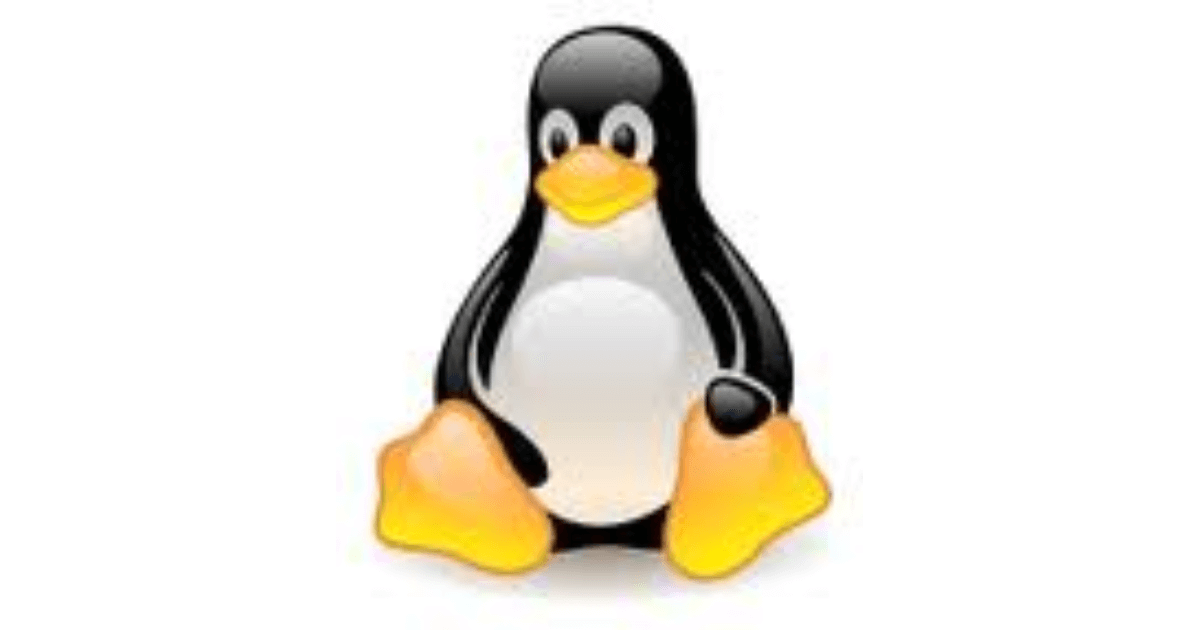はじめに
・動作確認は 1.9.7 ですが、等マイナーバージョンでも問題なくインストールできると思います。
・必要最低限のインストール方法なのでセッティング等は必要に応じてご設定ください。
環境
CentOS 7
(基本的に他のバージョン、RedHat系OS でも問題ありません。)
ソースダウンロード、コンパイル作業先
/usr/local/src/
インストールディレクトリ
/usr/local/nginx-1.9.7
※ インストール後にシンボリックリンクにて下記で運用すると
複数のバージョンを確認でき、
また、バージョンアップ時にスムーズになるので貼ることをお勧めします。バージョンを複数管理、切り替え等にも便利に利用できます。
ln -s /usr/local/nginx-1.9.7 /usr/local/nginx
インストール
1.コンパイル用事前インストールモジュール
コンパイル時に下記のコマンド、モジュールが必要になりますので未インストールの場合は、yum 等でインストールしておきましょう。
yum -y install wget yum -y install gcc yum -y install openssl-devel
同時にインストールする場合は下記コマンドを実行しましょう。
yum -y install wget gcc openssl-devel
2.ダウンロード、解凍
・ダウンロード先へ移動
cd /usr/local/src/
・ソースの取得と作業ディレクトリへの移動
wget http://nginx.org/download/nginx-1.9.7.tar.gz tar zxvf nginx-1.9.7.tar.gz cd nginx-1.9.7
3.configure
・必要に応じて変更してください。
./configure --prefix=/usr/local/nginx-1.9.7 \ --user=www \ --group=www \ --pid-path=/var/run/nginx.pid \ --error-log-path=/var/log/nginx/error.log \ --http-log-path=/var/log/nginx/access.log \ --lock-path=/var/run/nginx.lock \ --with-http_ssl_module \ --with-http_realip_module \ --with-http_stub_status_module \ --without-http_rewrite_module \
■ configure エラー一覧(下記エラーが発生した場合は各モジュールをインストールして下さい。)
※ ./configure: error: C compiler cc is not found
yum -y install gcc
※ ./configure: error: SSL modules require the OpenSSL library.
yum -y install openssl-devel
4.コンパイルとインストール
make make install
5.設定
・シンボリックリンクを貼る
ln -s /usr/local/nginx-1.9.7 /usr/local/nginx
・起動ファイルの作成と設定
起動は、systemctl を利用します。
cd /usr/lib/systemd/system vi nginx.service ------------------------------------------------------------ [Unit] Description=The nginx HTTP and reverse proxy server After=syslog.target network.target remote-fs.target nss-lookup.target [Service] Type=forking PIDFile=/run/nginx.pid ExecStartPre=/usr/local/nginx/sbin/nginx -t ExecStart=/usr/local/nginx/sbin/nginx ExecReload=/bin/kill -s HUP $MAINPID ExecStop=/bin/kill -s QUIT $MAINPID PrivateTmp=true [Install] WantedBy=multi-user.target ------------------------------------------------------------
・nginx を起動
systemctl start nginx.service
6.インストールの確認
localhost にアクセスして 取得した index.html を参照し
下記のように Welcome to nginx! の文字列が存在した内容であれば起動が完了です。
また、基本的にWebサーバとしてのレスポンスが返ってくれば起動に問題はありません。
外部からのアクセスが必要な場合は、環境によっては別途必要です。
wget localhost cat index.html ------------------------------------------------------------ Welcome to nginx!