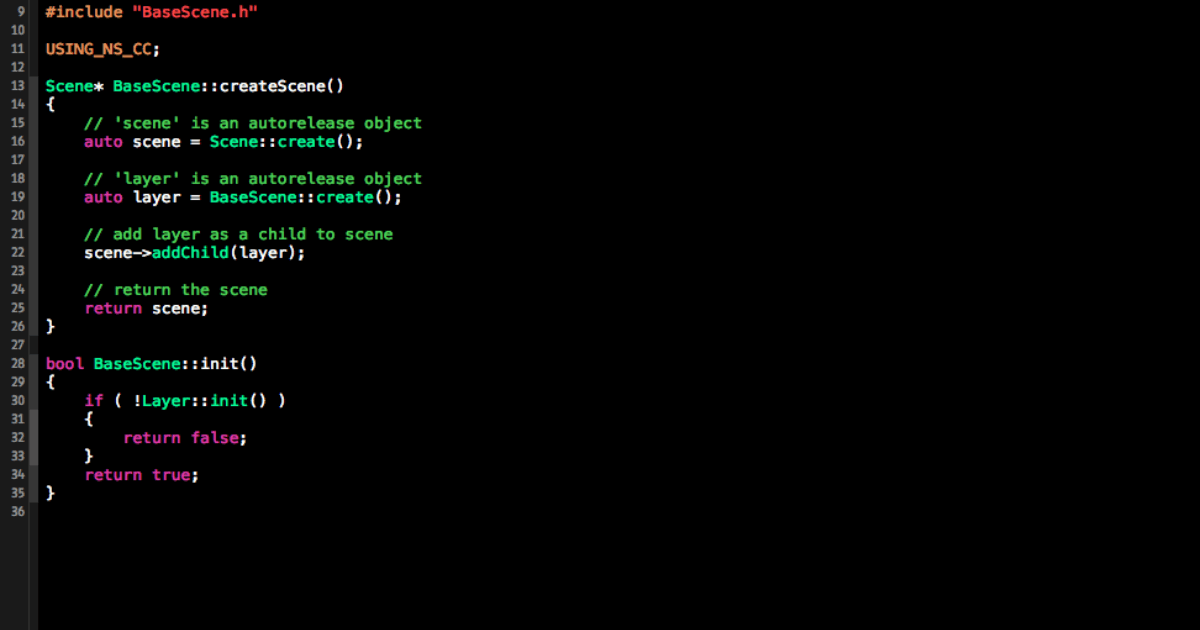UILabel サンプル
コーディング時に大枠を何処かからコピーペーストして修正実装
するパターンがよくあると思います。
実装時、コピペ用のテンプレートとしてご利用ください。
コードサンプル
■ 基本 UILabel *testLabel = [[UILabel alloc] init]; testLabel.frame = CGRectMake(0, 0, 300, 80); testLabel.backgroundColor = [UIColor redColor]; testLabel.textColor = [UIColor orangeColor]; testLabel.font = [UIFont fontWithName:@"AppleGothic" size:24]; testLabel.textAlignment = UITextAlignmentLeft; testLabel.numberOfLines = 3; testLabel.text = @"This is UILabel."; [self.view addSubview:testLabel]; ■ タップを有効にしたい場合 testLabel.userInteractionEnabled = YES; ■ サイズを小さくしても表示させたい場合 testLabel.adjustsFontSizeToFitWidth = YES; //最小のフォントサイズ testLabel.minimumFontSize = 5.0f; ■ サイズを合わせたい場合(text 表示時の必要なサイズに自動で設定される) // sizeToFit 時の最大の大きさを frame に設定する。 testLabel.frame = CGRectMake(0, 0, 320, 5000); testLabel.text = @"This is UILabel."; // numberOfLines を [0] に設定しないと自動リサイズされない。 testLabel.numberOfLines = 0; [testLabel sizeToFit];