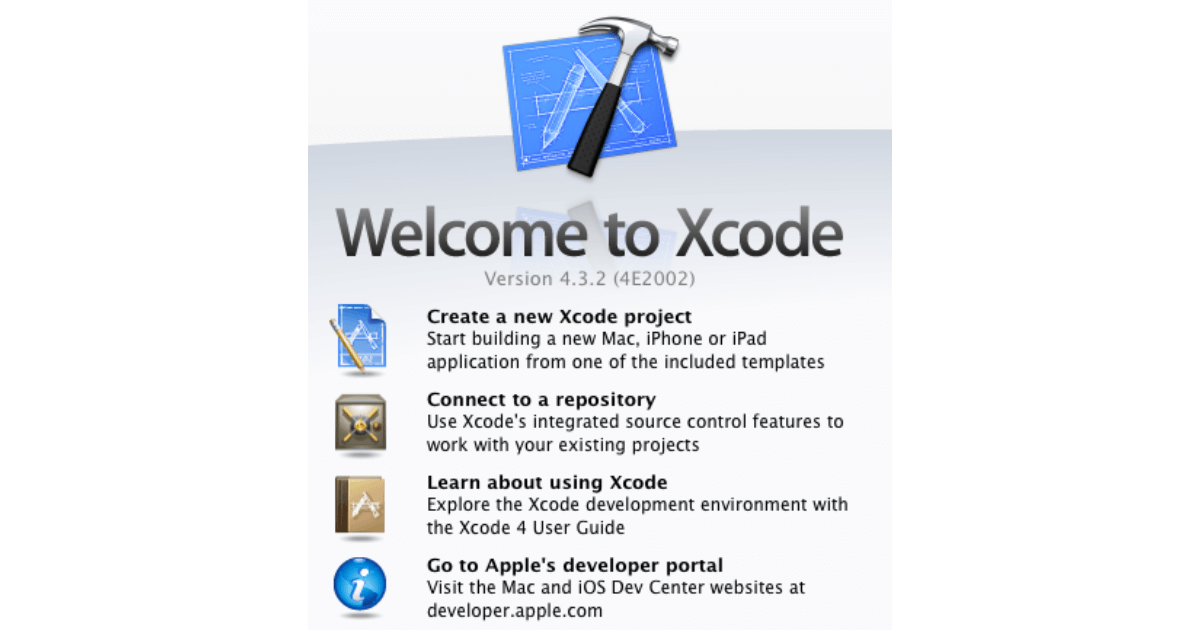iPhone開発 スワイプイベントの設定 UISwipeGestureRecognizer
iPhone の開発で、スワイプを処理するイベントを実装する方法です。
スワイプされた時に、
画面を切り替える、
アラートを表示、
画面を閉じる
などに利用します。
// UIPanGestureRecognizer をインスタンス化します。また、イベント発生時に呼び出すメソッドを selector で指定します。
UISwipeGestureRecognizer* swipeRightGesture = [[UISwipeGestureRecognizer alloc] initWithTarget:self action:@selector(selSwipeRightGesture:)];
// 右スワイプのイベントを指定します。
swipeRightGesture.direction = UISwipeGestureRecognizerDirectionRight;
指定できるイベント
右を関連付ける場合
UISwipeGestureRecognizerDirectionRight
左を関連付ける場合
UISwipeGestureRecognizerDirectionLeft
上を関連付ける場合
UISwipeGestureRecognizerDirectionUp
下を関連付ける場合
UISwipeGestureRecognizerDirectionDown
// Viewへ関連付けします。
[self.view addGestureRecognizer:swipeRightGesture];
// 右スワイプされた時に実行されるメソッド、selectorで指定します。
– (void)selSwipeRightGesture:(UISwipeGestureRecognizer *)sender {
// 右スワイプされた時にログに表示
NSLog(@”Notice Right Gesture”);
}
コードサンプル
// Swiping (in any direction)
// UISwipeGestureRecognizer
// スワイプ
// UIPanGestureRecognizer をインスタンス化します。また、イベント発生時に呼び出すメソッドを selector で指定します。
UISwipeGestureRecognizer* swipeRightGesture = [[UISwipeGestureRecognizer alloc] initWithTarget:self action:@selector(selSwipeRightGesture:)];
// 右スワイプのイベントを指定します。
swipeRightGesture.direction = UISwipeGestureRecognizerDirectionRight;
// Viewへ関連付けします。
[self.view addGestureRecognizer:swipeRightGesture];
// UIPanGestureRecognizer をインスタンス化します。また、イベント発生時に呼び出すメソッドを selector で指定します。
UISwipeGestureRecognizer* swipeLeftGesture = [[UISwipeGestureRecognizer alloc] initWithTarget:self action:@selector(selSwipeLeftGesture:)];
// 左スワイプのイベントを指定します。
swipeLeftGesture.direction = UISwipeGestureRecognizerDirectionLeft;
// Viewへ関連付けします。
[self.view addGestureRecognizer:swipeLeftGesture];
// UIPanGestureRecognizer をインスタンス化します。また、イベント発生時に呼び出すメソッドを selector で指定します。
UISwipeGestureRecognizer* swipeUpGesture = [[UISwipeGestureRecognizer alloc] initWithTarget:self action:@selector(selSwipeUpGesture:)];
// 上スワイプのイベントを指定します。
swipeUpGesture.direction = UISwipeGestureRecognizerDirectionUp;
// Viewへ関連付けします。
[self.view addGestureRecognizer:swipeUpGesture];
// UIPanGestureRecognizer をインスタンス化します。また、イベント発生時に呼び出すメソッドを selector で指定します。
UISwipeGestureRecognizer* swipeDownGesture = [[UISwipeGestureRecognizer alloc] initWithTarget:self action:@selector(selSwipeDownGesture:)];
// 下スワイプのイベントを指定します。
swipeDownGesture.direction = UISwipeGestureRecognizerDirectionDown;
// Viewへ関連付けします。
[self.view addGestureRecognizer:swipeDownGesture];
// 右スワイプされた時に実行されるメソッド、selectorで指定します。
- (void)selSwipeRightGesture:(UISwipeGestureRecognizer *)sender {
// 右スワイプされた時にログに表示
NSLog(@"Notice Right Gesture");
}
// 左スワイプされた時に実行されるメソッド、selectorで指定します。
- (void)selSwipeLeftGesture:(UISwipeGestureRecognizer *)sender {
// 左スワイプされた時にログに表示
NSLog(@"Notice Left Gesture");
}
// 上スワイプされた時に実行されるメソッド、selectorで指定します。
- (void)selSwipeUpGesture:(UISwipeGestureRecognizer *)sender {
// 上スワイプされた時にログに表示
NSLog(@"Notice Up Gesture");
}
// 下スワイプされた時に実行されるメソッド、selectorで指定します。
- (void)selSwipeDownGesture:(UISwipeGestureRecognizer *)sender {
// 下スワイプされた時にログに表示
NSLog(@"Notice Down Gesture");
}